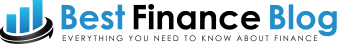Amazon dominates the e-commerce space. From its humble beginnings in 1995, Amazon is now worth over a trillion dollars. In addition, besides the wares it sells directly, it also offers a business platform for companies to sell on.
Are you looking to start an online business and recognize Amazon as the platform to use? It can be daunting to start. With some know-how and guidance, you can market your products alongside other entrepreneurs and make a successful business online.
You can do so much to make your storefront dynamic and stand out. Amazon has many tutorials and tools to customize the look and feel of your store, so take the time to dive in and implement all you learn along the way. Ultimately, your goal is to sell superior products and ensure they reach your customers quickly.
Follow these steps to get your store up and running.
Third-Party Amazon Fulfillment Services
Once you get orders, you need to fill them. Amazon offers a fulfillment service, but you may already be established with an existing 3PL provider that can handle your Amazon fulfillment. For a new business, using a third-party Amazon fulfillment provider for a more personalized service is often preferable.
Amazon fulfillment services offer full integration with your store. They can handle all the logistics to fully serve your needs, including warehousing, picking, packing and delivery, all seamlessly running behind the scenes. They also track real-time through their portal, so you know where your shipments are in transit.
Decide What You Want to Sell
You may be excited to start your online e-commerce business, but you haven’t figured out what to sell. Do you have a passion for something and want to share it with the world? Are you interested in creating something original? Is it better to market the most popular items for maximum profit potential?
Amazon is a for-profit company, so you pay fees for each sale. This may affect what you want to sell, as the game must have enough skin to make it worthwhile. If you don’t make your products, you must source them from a supplier or wholesaler.
Register as an Amazon Seller
This is easier than it sounds and requires you to register with Amazon by providing your:
- Bank account number
- Credit card
- ID
- Tax information
- Bank routing number
- Phone number
This creates your seller’s account and starts the process.
Decide on a Selling Plan
Amazon has two different selling plans; you must choose between them during setup. You can choose an individual plan. This is for people planning to sell less than 40 items monthly. It is a great plan to start with, and as your business grows, you can easily switch to the professional plan down the road. There is a $.99 fee per item sold.
The professional plan is a monthly subscription fee for those who sell over 40 items per month. You will be charged a flat rate of $39.99 per month, regardless of how many items you sell, so this is the tipping point where it costs less per item after 40.
Don’t forget that beyond these costs, Amazon charges other fees. You will have shipping fees, referral fees, and non-viable closing fees. Once your selling plan is decided, it’s time to set up your site.
Create Your Storefront
Once on the site, select “Create Store” and choose a format of either:
- Product grid
- Showcase
- Marque
From here, you can add pages aside from the main home page with subcategories depending on your product line. Choose from different templates and add pictures to display your goods with descriptions. Once you have set up your store, hit preview to see what it looks like and then submit for publishing. It will take a few days for moderation before your site goes live.
Create Product Listings
You can add your items to existing product listings, allowing you to show up in product searches. You will be down the line, but shoppers often scan through various sellers depending on price and other products. This is added to your Seller Central Dashboard.
You can also create a new product listing if your items are sold on Amazon. When searching, you will show up first for this new product, so use relevant keywords, detailed item descriptions and vibrant product images.