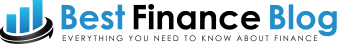The use of digital document management solutions has become essential in today’s company operations. Electronic signatures, or eSignatures, are one of these technologies that are essential for improving productivity, minimizing the need for conventional paper-based workflows, and streamlining operations. Businesses now have access to reliable systems that make it easier to create, send, and track digital signatures, thanks to the introduction of e-sign APIs like Lumin. In this article, we will explore the essential strategies and principles behind optimizing user experience through the seamless implementation of eSignatures.
- Planning for Seamless eSignature Implementations
- Identifying User Needs and Goals
Researching the specific needs and goals of the end users is essential throughout the early stages of planning. This means carefully analyzing user expectations and requirements for the eSignature process. By conducting user research and gathering feedback, businesses can discover a lot about the preferences and problems of their users. The functionality and design of the eSignature system can then be influenced by this data. Additionally, creating thorough user personas makes it easier to apply targeted design strategies that cater to the different needs of different user groups.
- Simplifying the Signing Process
The hallmark of a seamless eSignature implementation lies in its ability to simplify the signing process for users. This entails minimizing the steps required for eSignature and optimizing the user interface for intuitive navigation. Businesses can reduce user effort and ensure a frictionless signing experience by breaking down complex workflows into clear and manageable steps. Additionally, offering features such as pre-filled fields and document templates further streamlines the process, allowing users to complete signings with minimal effort and time investment.
- Consistency Across Platforms
Delivering a smooth user experience across several platforms is crucial, given the rise of devices and browsers. By implementing responsive design principles, the eSignature solution is guaranteed to adjust to different screen sizes and resolutions without causing any issues and to look the same on all devices. Furthermore, thorough testing across several operating systems and browsers helps with locating and resolving compatibility problems, guaranteeing a seamless user experience regardless of the platform of choice.
- User-Centric Design Principles
- User Interface (UI) Design
The user interface (UI) design plays a pivotal role in shaping the user experience of an eSignature platform. It should be meticulously crafted to prioritize intuitiveness and user-friendliness. An intuitive interface reduces the cognitive load on users by presenting information logically and easily understandable. This involves employing a clean and organized layout with intuitive navigation elements that guide users seamlessly through the signing process.
Additionally, feedback systems and visual signals are critical for improving clarity and giving users immediate direction. Progress indicators, tooltips, and contextual clues are some of the elements that make sure users know where they are in the signing workflow and what needs to be done at each stage. These visual signals improve usability and give users confidence, which makes signing easier to understand and more intuitive.
Furthermore, maintaining a consistent user experience across a range of devices and screen sizes depends heavily on responsive design. Businesses can meet the varied needs of their consumers and provide a smooth signing experience on any device by customizing the user interface layout and functionality for various platforms, including smartphones, tablets, and PCs.
- Clear Calls to Action
To help users complete the eSignature process and lead them to the appropriate steps calls to action should be clear and concise. This entails creating quickly recognizable prompts and buttons that communicate the subsequent steps in the signing process in an understandable manner. To make sure that users can proceed with confidence and understand the goal of each step, calls to action should be complemented by clear and concise labeling and intuitive iconography.
Maintaining a seamless signing experience also depends on the thoughtful positioning of calls to action within the user interface. By strategically placing buttons and prompts within the workflow, businesses can reduce user effort and streamline the signature process. Using consistent design language and styling for calls to action also strengthens brand identity and improves visual coherence, which all add to a polished and seamless user experience.
III. Reducing Friction Points
- Minimizing Authentication Hurdles
Although authentication is an essential component of eSignature security, users shouldn’t be put through needless obstacles as a result of it. By using seamless authentication techniques like biometric authentication or single sign-on (SSO), users can sign documents more quickly and easily without having to enter their credentials every time. Businesses can achieve a balance that improves the overall eSignature experience by putting user convenience ahead of security.
- Error Handling and Support
Even with careful planning and design, errors and issues may arise during the eSignature process. To quickly resolve these problems and reduce customer annoyance, efficient error-handling systems and user assistance channels are crucial. Users are assisted in troubleshooting problems on their own when error messages are clear, describe the nature of the issue, and offer realistic solutions. To further improve the user experience, providing a variety of avenues for support—such as phone, email, or live chat—guarantees that consumers can get help whenever they need it.
- Integration with Existing Workflows
- Seamlessly Embedding eSignatures
To maximize user adoption and efficiency, eSignature solutions must seamlessly integrate into existing workflows and systems. This involves providing robust APIs and SDKs that enable developers to integrate eSignature functionality into existing applications and platforms. By offering flexible integration options, businesses can ensure that users can access eSignature capabilities without disrupting their established workflows, fostering seamless adoption and usage.
- Automating Post-Signing Actions
Beyond the act of signing documents, eSignature solutions can add value by automating post-signing actions such as document storage, notifications, and archives. Businesses can automate these routine tasks by leveraging APIs and integrations with third-party platforms, saving users time and effort. For example, integrating with cloud storage platforms allows signed documents to be automatically archived and organized, eliminating the need for manual intervention and ensuring compliance with retention policies.
In conclusion, improving user experience through smooth eSignature deployments requires a comprehensive strategy that includes user-centric design, efficient workflows, and seamless integration. Businesses can provide a better eSignature experience that boosts productivity, efficiency, and user happiness by putting the needs of the user first, streamlining the signing procedure, reducing friction points, and seamlessly integrating eSignature capability into current workflows.