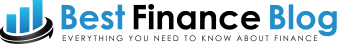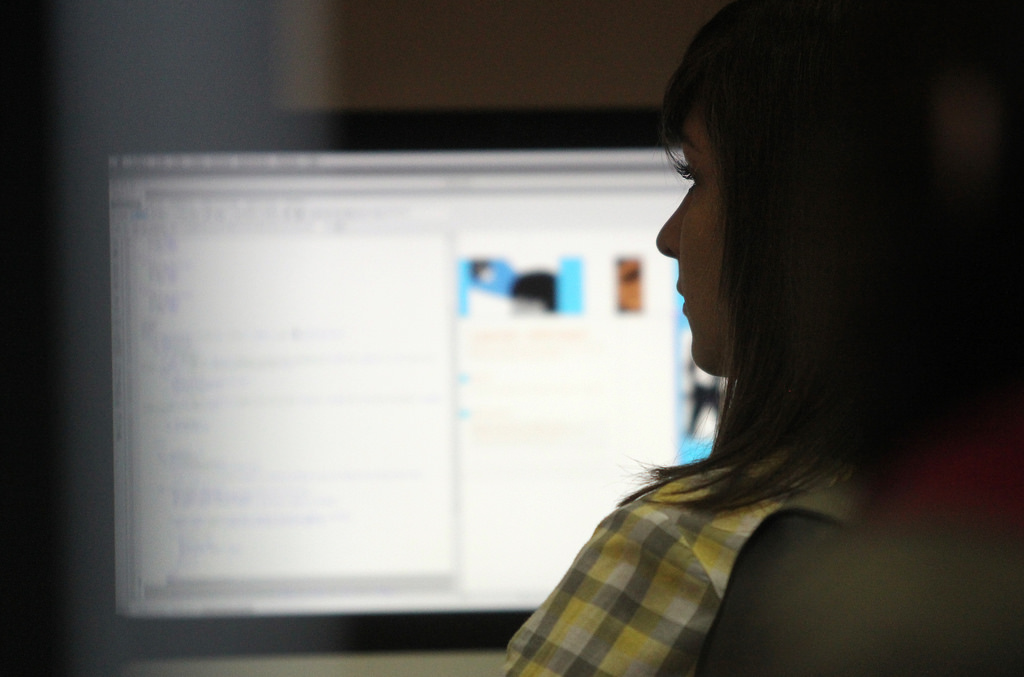A recent study by the Direct Marketing Association (DMA) shows that email marketing enjoys a massive ROI of 4300%. That means for EVERY SINGLE dollar you spend on developing your emails, you could be earning as much as $4,300. Now if that’s not a reason to jump on the email marketing bandwagon, then you obviously don’t really care about making money at all!
But all of that return on investment doesn’t count for squat if your emails aren’t actually making it into your subscribers’ inboxes. And just like there are certain things you have to do to make sure that the post office will actually deliver your letter to the person who’s supposed to be getting it, there are certain things you need to do to make sure your emails don’t disappear into the ether!
How effective your marketing messages are at arriving in an inbox is known as email deliverability, and to help you make sure your emails are actually finding their way into the inbox; here are some email deliverability do’s and don’ts.
DO: Use a double opt-in
With a double opt-in for your emails, you’re getting TWO benefits. Firstly – people can’t sign up using a fake email address (although they can use one of those temporary ones); and second, they’re letting you and their inbox know that they did actually ask you to send them emails every now and then!
And if you ever find yourself on the dreaded email blacklist, having proof of those double opt-ins will be something you’re very grateful for!
DON’T: Buy your email lists
When you’re just starting with email marketing, it can be tempting to buy a list of emails. Occasionally those brokers are legitimate, and the email lists they’re providing are filled with potential subscribers interested in the type of email you’re sending.
But the problem is that many of the email addresses on those lists will be completely fake, resulting in multiple hard bounces. Or even worse – they’re spam traps that guarantee you a place on email blacklists! That’s why it’s so important to check all the emails you will be writing to with a dedicated program, such as e.g. correct.email.
DO: Authenticate yourself
Your DKIM and SPF authentications are like a digital signature and ID that incoming mail servers use to make sure that you are who your emails say you are.
By having this in place before you start sending your emails, along with a DMARC policy to handle any emails that don’t pass the authentication test; you’re protecting yourself from accidently being labelled as a spammer and showing that you’ve got nothing to hide – which is something that inboxes like a lot!
DON’T: Use fly by night ESP’s
Sometimes your marketing budget is tight or you might not think a professional, well known bulk email provider is worth the cost. But remember that spammers just adore the fly by night ESP’s who allow them to use their bought lists and let them get away with sending their spammy emails.
And when all the IP’s that those email providers are sending from land on an email blacklist – YOU’RE the one who’s going to pay!
DO: Have a subdomain that is just for emails
When you’re just a little guy with only a few hundred (or thousand) subscribers it can feel like a waste of effort to set up different subdomains to handle all your different types of emails.
But subscribers are fickle, and if they’ve marked your promotional emails as spam – having a separate domain or IP for your transactional and marketing emails means that at least some of your messages will still make it to the inbox!
DON’T: Disregard the benefit of spam testers
Sometimes we think our emails are absolutely perfect and there is no way that they’re going to trigger the spam filters in any inbox – only to find that we’re completely wrong and our beautifully crafted message heads straight for the spam folder.
By checking your ‘spam score’ with tools like Mail-Tester and Spam Score Checker, you can tweak your emails to make sure they pass before you ever hit the ‘Send’ button.
DO: Brand yourself
Whether you’re using just one domain for all your emails, or you’re using a dozen different ones – you need to make sure that your subscribers realise who they’re getting emails from or they’re just going to delete it. And often they’ll do this without even looking at it!
This means you need to make sure that your ‘From’ name is set up correctly, especially if you’re using personalization tactics like an account managers or CEO’s name in your emails content.
DON’T: Use too many spammy words
There are literally dozens, if not hundreds, of words that can trigger spam filters and if you were to avoid them all your email would end up looking like something that’s been run through an online article spinner.
The trick therefore, is to use them only when absolutely necessary and to avoid having too many spam filter triggering words in your email. And although your subject lines should be optimized to encourage opens – avoid spammy words like the plague!
DO: Keep your emails as small and simple as possible
One of the best ways to make sure that your emails never make it to the inbox is to try get too clever with your HTML code and your content. Because they’re all tricks that spammers use to sneak viruses and other malware into your inbox, mail servers (especially free email providers) don’t like attachments, embedded videos, tons of images and shortened URL’s.
So rather stay as far away from them as you possibly can. And while there are some really cool HTML and CSS tricks out there – don’t try to cram them all into one email!
DON’T: Think you don’t need to be CAN-SPAM compliant
Ironically, this is one of those things that people who are sending legitimate emails seem to fail the most, while spammers almost always pass the CAN-SPAM test. But CAN-SPAM compliance is a legal requirement in many countries, and something most incoming mail servers look for.
And just like with all the other email deliverability tips that don’t guarantee you’ll make it into the inbox, ignoring this tip will pretty much guarantee that your marketing emails won’t make it past even the friendliest of spam filters!
Now there are a whole lot more email deliverability tips than what we’ve provided here. But all the Do’s and Don’ts we’ve listed have to do with making sure that your email deliverability chances are pretty high BEFORE you ever hit the send button.
Maybe one of these days we’ll put together another list of email deliverability Do’s and Don’ts, but until we do what advice do you have for email marketing newbies who want to make sure their emails land in the inbox?