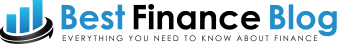You have heard a lot about cybersecurity threats lately. Maybe you’re wondering how to protect yourself from a cyber attack? This article will give you some great tips on staying safe online and reducing the risk of getting hacked.
What Is A Cyber Attack?
A cyber attack is a malicious attack on a computer, smartphone, or tablet to steal information. This can be something as simple as credit card numbers, all the way up to confidential data that could put your company at risk.
What You Can Do To Stay Safe
The best thing you can do is make sure that any sites you visit are secure (look for “HTTPS” when browsing). Otherwise, you’re susceptible to hackers who want nothing more than access to your personal information and passwords. There are also some things we recommend doing:
Install Updates – When installing updates of software such as Adobe Acrobat Reader or Java Runtime Environment, install them right away because they will protect against many cyber attacks.
Change Passwords Regularly – Make sure that you change your passwords regularly so that they have time to expire and become unusable.
Disable Non-Essential Software – Disable any software or plugins you don’t need, such as Java (which we mentioned above). Often these programs can be the entry point for a cyber attack.
Don’t Give Out Too Much Personal Information – Don’t give out too much personal information when filling in online forms, especially email addresses and other personally identifying information.
Protect Your Phone From Malware And Viruses – Protect your phone from malware by installing security apps like Lookout Mobile Security or AVG AntiVirus free mobile antivirus icon app. Virus protection includes scanning your device for viruses and keeping up to date with updates.
What To Do If You Have Been Hacked
There are a few things you can do if you find yourself the victim of a cyber attack.
Change Passwords – Change your passwords on any site that has been breached, and remember to use strong passwords (i.e., not “12345”).
Secure Your Accounts – If an account in question is still active, change their password and ensure they are using strong passwords.
Turn Off Automatic Syncing And Backup Services – Turn off automatic syncing or backup services for sites where security may have been compromised, so hackers don’t gain access to sensitive data from other accounts.
Protect Personal Data On Your Device With Firewalls And Antivirus Software – Install firewalls with antivirus protection built-in so that you can block hackers from accessing your mobile device.
Change Your Social Media Account Settings – Another precaution you can take is to change the privacy settings on social media accounts to only provide friends or followers access.
Keep Up With Software Updates To Prevent Future Attacks – Install software updates and patches as soon as they are available. This will help to protect against any vulnerabilities in existing applications, which cyber criminals could exploit. It’s worth noting, too, that one of the most common ways for criminal organizations to steal data is via phishing emails.
Monitor Bank Statements And Credit Card Activity Regularly – Monitor bank statements regularly for suspicious activity like unauthorized transactions or large withdrawals. It’s also important to monitor credit card activity daily because criminals may use a fake version of your card to make purchases and rack up a lot of debt.
In this article, we have discussed the different ways to protect yourself from a cyber attack. From updating your software and installing security updates to monitoring bank statements and credit card activity regularly, there are many simple steps you can take to help stay safe on the Internet today.