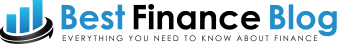TSA Precheck is a trusted traveler program that allows passengers to move through airport security checkpoints quickly and efficiently. American Airlines is one of the many airlines that participate in this program. By adding TSA Precheck to an American Airlines reservation, passengers can save time and avoid long lines at security checkpoints.
To understand how to add TSA Precheck to an American Airlines reservation, it is important to first understand what TSA Precheck is and how it works. TSA Precheck is a program that allows eligible passengers to use expedited security screening lanes at participating airports. To be eligible for TSA Precheck, passengers must be U.S. citizens, U.S. nationals, or lawful permanent residents who have not been convicted of certain crimes. They must also submit an application, undergo a background check, and pay a fee.
Once passengers have been approved for TSA Precheck, they can add their Known Traveler Number (KTN) to their American Airlines reservation. This will allow them to access TSA Precheck lanes when they arrive at the airport. Adding TSA Precheck to an American Airlines reservation is a quick and easy process that can save passengers time and hassle at the airport.
Key Takeaways
- TSA Precheck is a trusted traveler program that allows passengers to move through airport security checkpoints quickly and efficiently.
- American Airlines participates in the TSA Precheck program.
- To add TSA Precheck to an American Airlines reservation, passengers must first apply for TSA Precheck, receive approval, and then add their Known Traveler Number (KTN) to their reservation.
Understanding TSA Precheck
TSA Precheck is a program offered by the Transportation Security Administration (TSA) that allows expedited screening for travelers who are considered secure and low-risk. This program is part of the Trusted Traveler Program, which includes other programs such as Global Entry and Nexus.
TSA Precheck allows eligible travelers to go through security checkpoints without having to remove their shoes, belts, or light jackets, and without having to take their laptops or liquids out of their carry-on bags. This program is available at over 200 airports in the United States and is currently being used by more than 9 million travelers.
To apply for TSA Precheck, travelers must complete an online application and schedule an appointment at an enrollment center. During the appointment, travelers will be fingerprinted and asked to provide identification and proof of citizenship. The application fee is $85 and is valid for five years.
Once approved, travelers will receive a Known Traveler Number (KTN) which they can use when booking their flights. When they arrive at the airport, travelers can enter their KTN in their airline reservation or provide it at the TSA checkpoint to receive expedited screening.
It is important to note that TSA Precheck is not guaranteed for every flight, and travelers may still be subject to additional screening if the TSA deems it necessary. Additionally, TSA Precheck does not guarantee expedited screening for non-U.S. citizens or for travelers under the age of 12.
Overall, TSA Precheck can be a valuable tool for travelers who frequently fly within the United States. It can save time and reduce stress during the airport security screening process.
Applying for TSA Precheck
To apply for TSA Precheck, travelers must first complete an online application and pay an application fee of $85. The fee covers a five-year membership in the program. The application requires travelers to provide personal information, including their full name, gender, date of birth, and citizenship status.
Once the application is submitted, travelers will be directed to schedule an in-person interview at a TSA Precheck enrollment center. The interview is a vital part of the application process and typically takes 10-15 minutes. During the interview, travelers will be asked to provide additional personal information, such as their address and employment history.
After the interview, travelers can expect to receive their Known Traveler Number (KTN) within a few days. The KTN is a unique identification number that is assigned to each traveler who has been approved for TSA Precheck. Travelers must enter their KTN when booking flights to ensure that they receive TSA Precheck benefits.
It is important to note that TSA Precheck memberships are valid for five years. Travelers must renew their membership before it expires if they wish to continue using the program. Additionally, travelers must undergo a background check as part of the application process. Lawful permanent residents are also eligible for TSA Precheck, but they must provide additional documentation during the application process.
In summary, applying for TSA Precheck involves completing an online application, paying an application fee, scheduling an in-person interview, and receiving a KTN. The process is straightforward, and travelers can expect to receive their KTN within a few days of their interview.
Adding TSA Precheck to American Airlines Reservation
To add TSA Precheck to an American Airlines reservation, passengers must follow a few simple steps. By adding TSA Precheck to their reservation, passengers can enjoy expedited security screening at airports across the United States.
Passengers can add TSA Precheck to their American Airlines reservation during the booking process or by adding it to an existing reservation. To add TSA Precheck during the booking process, passengers should look for the “TSA Precheck” box when selecting their flight preferences. They will be prompted to enter their Known Traveler Number (KTN) during the booking process.
If a passenger has already booked their flight, they can add TSA Precheck to their reservation by logging into their AAdvantage account and selecting “Manage Trip.” From there, they can add their KTN to their flight reservation.
Passengers should ensure that their personal details, including their name and date of birth, match the information on their government-issued ID. Any discrepancies could result in delays or denials of TSA Precheck.
If passengers encounter any issues while adding TSA Precheck to their American Airlines reservation, they can contact customer service for assistance. American Airlines customer service representatives are knowledgeable and can help passengers navigate the process of adding TSA Precheck to their reservation.
Overall, adding TSA Precheck to an American Airlines reservation is a simple process that can save passengers time and hassle at the airport. By following these steps, passengers can enjoy expedited security screening and a smoother travel experience.
Benefits of TSA Precheck with American Airlines
TSA Precheck is a program that allows expedited security screening for eligible passengers. American Airlines is one of the airlines that participate in this program. Here are some benefits of TSA Precheck with American Airlines:
- Faster security screening: TSA Precheck passengers can enjoy a dedicated security line that usually has shorter wait times than the regular line. This can save a lot of time, especially during peak travel periods.
- No need to remove shoes, jackets, or belts: TSA Precheck passengers can keep their shoes, jackets, and belts on during the screening process. This makes the process more convenient and less stressful.
- Laptop can stay in bag: TSA Precheck passengers can leave their laptops in their carry-on bags during the screening process. This saves time and reduces the risk of damage or loss.
- 3-1-1 liquids can stay in bag: TSA Precheck passengers can keep their 3-1-1 liquids (i.e. liquids in containers that are 3.4 ounces or less per item, in a single quart-sized bag) in their carry-on bags during the screening process. This eliminates the need to take them out of the bag and put them in a separate bin.
- More privacy: TSA Precheck passengers go through a different screening process that involves less physical contact and less exposure to the public. This can be more comfortable for passengers who value their privacy.
- Overall, TSA Precheck with American Airlines can make the airport experience more pleasant and efficient. It is important to note, however, that TSA Precheck is not guaranteed and may not be available at all airports or for all flights.
Other Trusted Traveler Programs
In addition to TSA PreCheck, American Airlines also accepts other trusted traveler programs that allow passengers to expedite the security screening process. These programs include Global Entry, SENTRI, NEXUS, and Customs and Border Protection (CBP).
Global Entry is a program that allows expedited clearance for pre-approved, low-risk travelers upon arrival in the United States. It includes TSA PreCheck eligibility and requires a background check and in-person interview.
SENTRI is a program that allows expedited clearance for pre-approved, low-risk travelers entering the United States from Mexico. It includes TSA PreCheck eligibility and requires a background check and in-person interview.
NEXUS is a program that allows expedited clearance for pre-approved, low-risk travelers entering the United States and Canada. It includes TSA PreCheck eligibility and requires a background check and in-person interview.
Customs and Border Protection (CBP) also offers a variety of trusted traveler programs, including the Secure Electronic Network for Travelers Rapid Inspection (SENTRI), the Free and Secure Trade (FAST) program, and the Registered Traveler Program (RTP). These programs offer expedited clearance for pre-approved, low-risk travelers and require a background check and in-person interview.
Passengers who are enrolled in any of these trusted traveler programs can add their Known Traveler Number (KTN) to their American Airlines reservations and enjoy the benefits of expedited security screening. It is important to note that not all airports offer TSA PreCheck, so passengers should check with their airline and airport to confirm availability.
Managing TSA Precheck with Other Airlines
If you have TSA Precheck and want to use it with other airlines, there are a few things you should know. While TSA Precheck is accepted at most major airports in the United States, not all airlines participate in the program. In this section, we’ll cover how to manage TSA Precheck with other airlines.
Delta
Delta is one of the airlines that participates in TSA Precheck. If you have TSA Precheck and are flying with Delta, you should see the TSA Precheck logo on your boarding pass. If you don’t see the logo, you can add your TSA Precheck number to your Delta SkyMiles account to ensure that you receive TSA Precheck on future flights. You can do this by logging into your SkyMiles account and going to “Profile” > “Secure Flight Passenger Data.”
Southwest Airlines
Southwest Airlines also participates in TSA Precheck. If you have TSA Precheck and are flying with Southwest, you should see the TSA Precheck logo on your boarding pass. If you don’t see the logo, you can add your TSA Precheck number to your Southwest Rapid Rewards account. You can do this by logging into your Rapid Rewards account and going to “My Account” > “Personal Information” > “Secure Flight Passenger Data.”
United Airlines
United Airlines participates in TSA Precheck as well. If you have TSA Precheck and are flying with United, you should see the TSA Precheck logo on your boarding pass. If you don’t see the logo, you can add your TSA Precheck number to your United MileagePlus account. You can do this by logging into your MileagePlus account and going to “Profile” > “Traveler Information” > “Secure Flight Passenger Data.”
Booking and Manage Trips/Check-in
When booking a flight with an airline that participates in TSA Precheck, make sure to enter your TSA Precheck number during the booking process. If you forget to do this, you can usually add your TSA Precheck number to your reservation during the manage trips/check-in process.
In conclusion, managing TSA Precheck with other airlines is relatively straightforward. Just make sure to add your TSA Precheck number to your loyalty program account or reservation, and you should be good to go.
Additional Information
When adding TSA PreCheck to an American Airlines reservation, there are a few additional pieces of information that may be helpful to keep in mind.
First, travelers who have a Redress Number should include it in their reservation to ensure that they receive the benefits of TSA PreCheck. Additionally, travelers who have an AAdvantage account can earn miles for their TSA PreCheck application fee.
The cost of TSA PreCheck is $85 for a five-year membership. Payment can be made online or in-person at an enrollment center. Some travel credit cards offer statement credits for the TSA PreCheck application fee, so it may be worth checking if your card offers this benefit.
When adding TSA PreCheck to an American Airlines reservation, travelers should make sure that their account information is up-to-date and matches their government-issued ID. This will ensure that they receive the TSA PreCheck label on their boarding pass.
For travelers who frequently fly with American Airlines, the Admirals Club membership may be worth considering. This membership provides access to premium lounges at select airports, including Miami International Airport, Phoenix Sky Harbor International Airport, and Washington Reagan National Airport.
When arriving at the airport, travelers with TSA PreCheck should look for the TSA PreCheck lane and scan their boarding pass or mobile device with the QR code to access the airside. Wait times are typically shorter in the TSA PreCheck lane, but travelers should still arrive at the airport with enough time to go through security.
Children under the age of 12 can accompany a TSA PreCheck eligible adult through the TSA PreCheck lane. Additionally, members of the military can receive TSA PreCheck benefits through the TSA’s Military Severely Injured Joint Services Operations Center (MSIJSOC) program.
Overall, adding TSA PreCheck to an American Airlines reservation can save travelers time and hassle at the airport. By keeping these additional pieces of information in mind, travelers can ensure a smooth and efficient travel experience.
Frequently Asked Questions
Can I add my TSA PreCheck to an existing American Airlines reservation?
Yes, you can add your TSA PreCheck to an existing American Airlines reservation. You can do this by logging into your American Airlines account and entering your TSA PreCheck number in the appropriate field. Alternatively, you can contact American Airlines customer service to add your TSA PreCheck number to your reservation.
How do I add my TSA PreCheck number to American Airlines?
To add your TSA PreCheck number to American Airlines, you can log into your American Airlines account and enter your TSA PreCheck number in the appropriate field. You can also add your TSA PreCheck number during the booking process. If you have already booked your flight, you can contact American Airlines customer service to add your TSA PreCheck number to your reservation.
How do I add TSA PreCheck after boarding pass?
If you have already received your boarding pass and your TSA PreCheck is not showing, you can still add it to your reservation. You can do this by logging into your American Airlines account and entering your TSA PreCheck number in the appropriate field. Alternatively, you can contact American Airlines customer service to add your TSA PreCheck number to your reservation.
Why is my TSA PreCheck not showing on my American Airlines boarding pass?
There could be several reasons why your TSA PreCheck is not showing on your American Airlines boarding pass. One reason could be that your TSA PreCheck number was not added to your reservation. Another reason could be that your TSA PreCheck has expired or is not valid. You can contact American Airlines customer service to check the status of your TSA PreCheck.
What should I do if I don’t see TSA PreCheck on my American Airlines boarding pass?
If you don’t see TSA PreCheck on your American Airlines boarding pass, you can contact American Airlines customer service to check the status of your TSA PreCheck. You can also check the TSA PreCheck website to make sure that your TSA PreCheck is valid and up to date.
Is it possible to add TSA PreCheck to my American Airlines reservation after check-in?
Yes, it is possible to add TSA PreCheck to your American Airlines reservation after check-in. You can do this by logging into your American Airlines account and entering your TSA PreCheck number in the appropriate field. Alternatively, you can contact American Airlines customer service to add your TSA PreCheck number to your reservation.