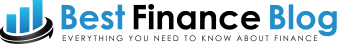Modern-day and the digital era have a lot in store for us – especially when it comes to being at the pinnacle of the digital era. What are the things that you have been doing online though? Paying bills, chatting, and literally holding the whole world at your fingertips. Same way, did you know you could also pay your taxes online? You mostly would have been aware of that – given that you have the whole globe at your fingertips. But were you aware of the procedure to get that done? That is exactly what we are going to be doing over here.
There are Certain Things You Will Need Before You Get Started
The income tax department has enabled online tax payments in order to keep up with the growing technology and our reliance on it. To be eligible to pay your taxes online, the following conditions must be met:
- You must have a bank account that is authorized to process tax payments.
- Internet banking must be enabled on the account from where you wish to make payments.
All assessees who open an online banking account with an authorized bank can pay their taxes without having to visit the bank. The IT council, on the other hand, would simply approve some public and private banks to accept the e-payment of the income tax.
ICICI Bank, Bank of Baroda, Axis Bank, Bank of Maharashtra, The State Bank of India, and HDFC Bank are among the 20 institutions that have been approved to accept online tax payments.
Some taxpayers are not permitted to use the physical mode of tax payment; instead, they must pay taxes via e-payment. This category includes the following taxpayers:
- All businesses.
- All non-corporate taxpayers are subject to audit under Section 44 AB.
Anyone who does not fall into the required category may choose to pay their taxes freely via e-payment. It is always preferable to use e-payment because it saves both time and effort.
Here is Your Step-by-Step Guide
To pay your income tax online or for the income tax e-payment, follow the procedures below:
Step 1: Access the NSDL-TIN website at www.tin-nsdl.com.
Step 2: Navigate to Services and select ‘e-payment: Pay Taxes Online.’
Step 3: Choose the appropriate challan, which in the case of income tax payment is ITNS 280.
Step 4: You will now be sent to a screen that requests the following information:
Permanent Account Number, Assessment Year, Taxpayer Address, Payment Method, Payment Mode
Step 5: After the input of all of the required information, click the Proceed button. A confirmation screen will appear.
Step 6: After validating the entered information, click the Submit button, which will lead you to the selected bank’s online banking page.
Step 7: On the online banking platform, enter your user ID and the password for the online banking before proceeding to the bank site to submit payment details.
Step 8: Once the payment is made, the bank’s website will display a confirmation receipt. The acknowledgement you will receive will include the Challan Identification Number, payment details, and the name of the bank.
Why Have It Done Online?
The ability to pay taxes electronically has made paying taxes very easier. Some of the advantages of electronic payments are as follows:
- It saves time and may be done at one’s leisure, avoiding large lines.
- Tax department records are automatically updated, so the taxpayer does not need to take any additional steps to ensure record updates.
- The receipt for tax payment is generated instantly.
- You could also check the status of your tax payment online.
Are There Other Ways to Pay Taxes Online?
As mentioned earlier, this is the pinnacle of the digital era, and there is no one path of doing things through technology, so here are a few more that you can get done.
– Through Internet Banking
Step 1: Choose an authorized bank to pay taxes using net banking and then you need to click Continue.
Step 2: After choosing the bank option, you can examine your tax information before clicking on the pay now button.
Step 3: The terms and conditions pop-up box will then appear, and you must accept and click on the submit to bank’ choice.
Step 4: You will then be taken to the website of the bank you chose previously.
Step 5: Finally, complete the payment procedure along with your login information. If the payment is successful, you will be able to download the challan receipt.
– Through NEFT or RTGS
Step 1: If you want to pay your taxes offline, select the RTGS/NEFT option and continue.
Bank charges will be applied in accordance with the terms and circumstances.
Step 2: After hitting the continue button, the portal will provide payment data for you to verify, and then click the proceed button.
Step 3: For payment, you need to submit a challan with the signature to the bank within 15 days.
– Through your Debit Card
Step 1: If you want to pay your taxes with a debit card. Choose the debit card option and the bank name from the list, then click continue and confirm the payment.
Step 2: The following step will offer you a pop-up window detailing the terms and conditions under which you will have to be accepted and submit payment to the bank.
Step 3: After the payment is made, the challan receipt can be downloaded.
Final Takeaway
Well, now that you know how to pay off your income taxes online – it makes it so much easier. You can just easily pay it online without having to wait. This way, you would also never miss out on any of your payments and go through penalties and late fees.