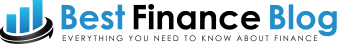Have you been using the same Mac for years now? Well, the chances are good that its performance has deteriorated over time- all thanks to a world of files it has. The issue may seem understandable when you’ve been saving your Mac for years, but the problem takes a toll on you when you have a new Mac. You may have taken notice of the words “Out of Space” time and again. These may occur the most to you under Desktop documents and icons. You have a gazillion questions triggering your mind. However, the good news is that the problem persists not because of your computer’s hard Drive being out of space but your iCloud Drive. Now that you’re using Mac for the very first time, iCloud Drive as a name is confusing you. So, here’s where we unveil the solution to your queries.
iCloud Drive- What is it?
iCloud is Apple’s cloud storage service. It helps in keeping your contacts, photos, and everything else synced within the ecosystem of Apple. Some of the newest additions to iCloud Lineup are optimized storage and iCloud Drive. These new-fangled features enable you to store some files in the iCloud and facilitate storage space-saving on Mac’s hard drive. But, with iCloud, how is your hard Drive still full?

Do you wonder about the possible reasons for a full hard drive and slow Mac performance? If yes, then a hefty photo library, a maximum RAM, Caches, Logs are a few to name in such circumstances. A Mac cleaning software seems to work the best for you. However, the tiff exists in knowing how to choose it, and the things that must be on your mind. Tech giants recommend you to choose a software that is reliable, promises best of a performance, and makes your Mac experience exemplary. The Mac cleaning software works for the hard drive. Believe me when I say that it will boost your hard drive performance. Now that the problem persists with your iCloud Drive, it becomes essential to know that iCloud shares storage space with the rest of the iCloud and other Apple devices. These may be your iPhones or iPads, and all you get is 5GB of the free plan. If you have many photos, the chances are excellent that your iCloud Drive is already full. And, “Out of Space” notifications are all that you receive.
Mac users have the ease of upgrading their iCloud storage space to 50GB for just a dollar per month. You can boost the storage space to up to 2 TB for as low as $9.99 per month. However, if you don’t find yourself nickeled, you can get rid of iCloud Drive altogether.
How to get rid of iCloud Drive?
System Preferences settings facilitate you to disable iCloud Drive. Almost all the users assume that clicking the checkbox next to the iCloud Drive suffices your needs completely. But there’s a big catch here. Apple, by default, removes a lot of files in the Mac iCloud. And, to your surprise, these come back only when you turn that back on again. However, you’ll still want to click on “Keep a Copy” instead of clicking on the button “Remove from Mac.” You’ll see another window trying hard to upload the rest of the files to the iCloud, but the process can take ages to find complete. So, it’s just best to Stop Updating the Same and Turn it Off.
Doing so will turn your iCloud Drive off. It will also move all your Desktop documents and icons to a new folder. You can find their location in your home directory. Thus, if you see these missing- you have the option of moving them back manually.
Other Possible Reasons for a Slow Mac
If clearing the iCloud Drive still doesn’t suffice your needs, then knowing the reasons might help. You’ll want to consider removing your cache, freeing up the memory from useless files, and stooping the programs you aren’t using currently. All you need is a useful Mac cleaner and a stable internet connection to speed up your Mac device. If nothing mentioned above helps, you can also turn a keen eye towards the operating system problems or some individual programs.